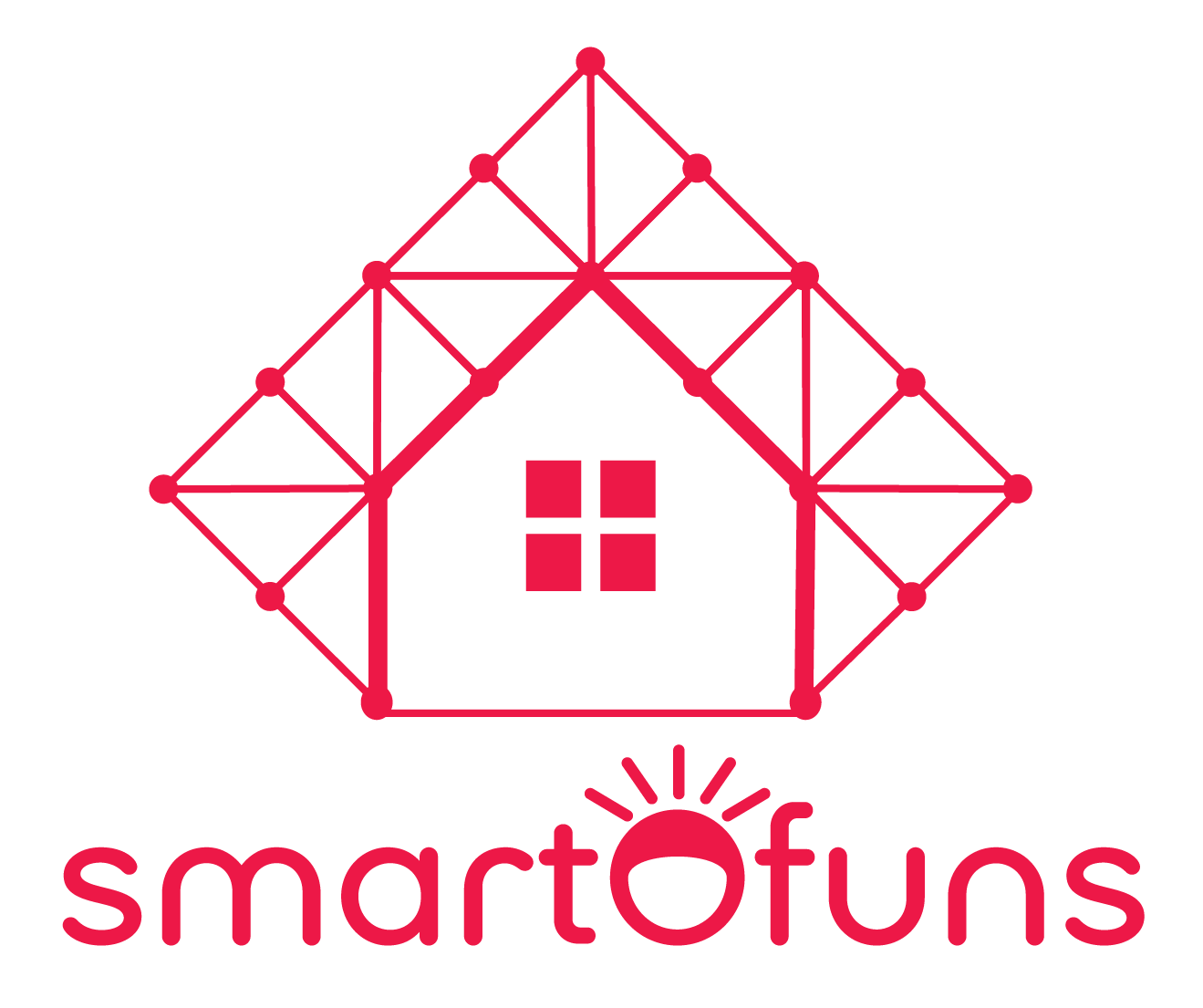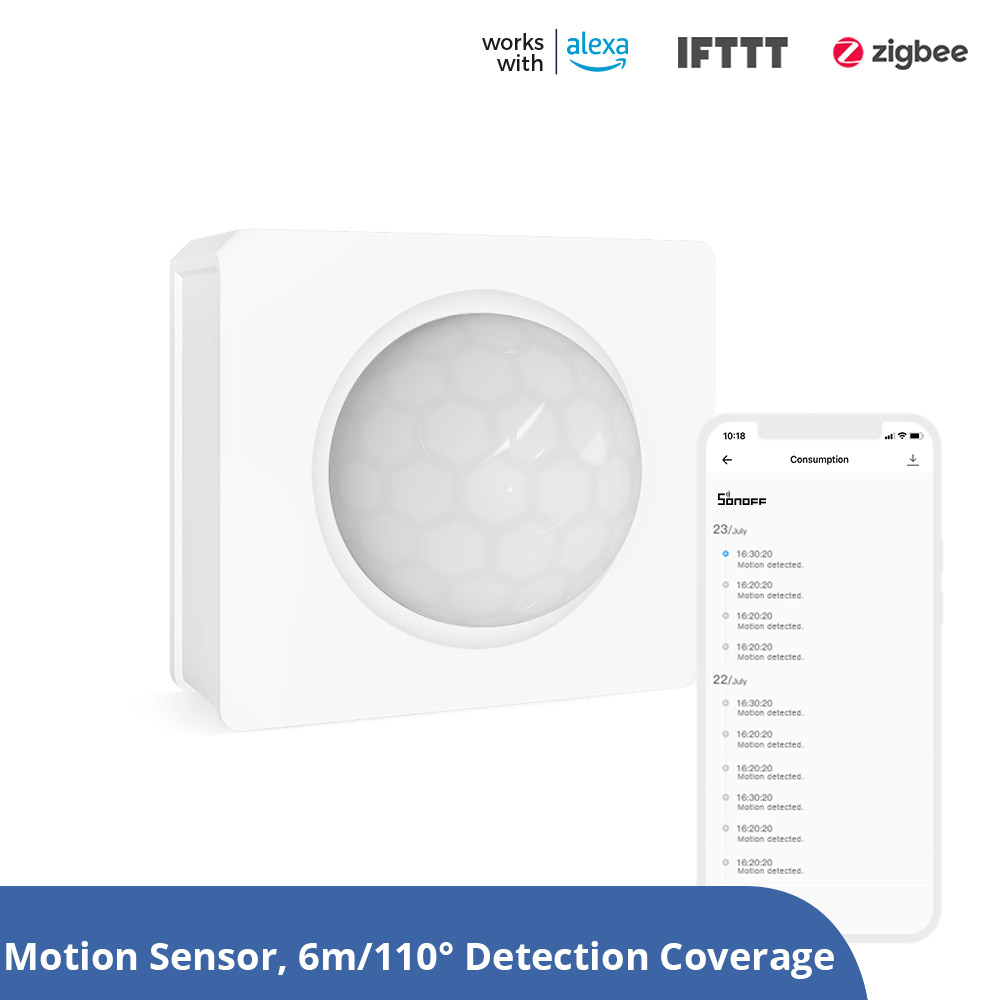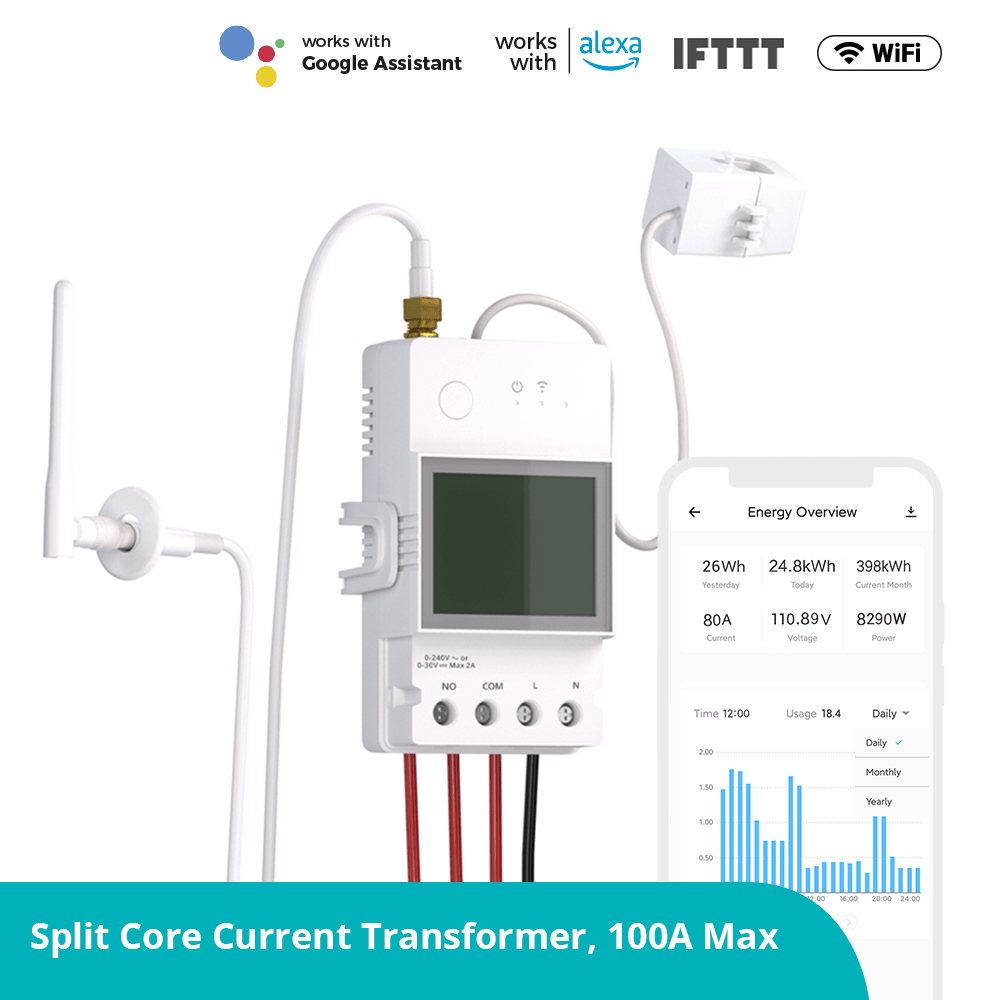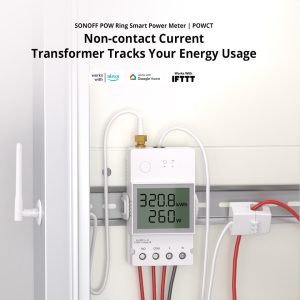Sonoff Zigbee 3.0 USB Dongle Plus – ZBDongle-E
Original price was: 3,000.00৳ .2,550.00৳ Current price is: 2,550.00৳ .
- Pre-flashed with Zigbee coordinator firmware based on EZNet 6.10.3 out of box
- Support smart home platforms like Home Assistant, openHAB, Zigbee2MQTT and so on
- Based on EFR32MG21
- +20dBm output gain
- Aluminum housing effectively reduces signal interference from peripherals
- Optional 1.5m USB extension cable for better signal range
Note: The ZBDongle-E supports the Green Power devices, If you want to add the Hue Zigbee Green Power device, you need to switch the channel of ZBDongle-E to 11/15/20/25 at your specific application.
SONOFF Zigbee 3.0 USB Dongle Plus can works with the devices below:
Router: ZBMINI smart switch, S40 Lite ZB, S31 Lite ZB smart plug, S26R2ZB smart switch
End Device: ZBMINI-L smart switch, SNZB-01 switch, SNZB-02 Temp. and Hum. sensor, SNZB-03 motion sensor, SNZB-04 door/window sensor
Out of stock
Description

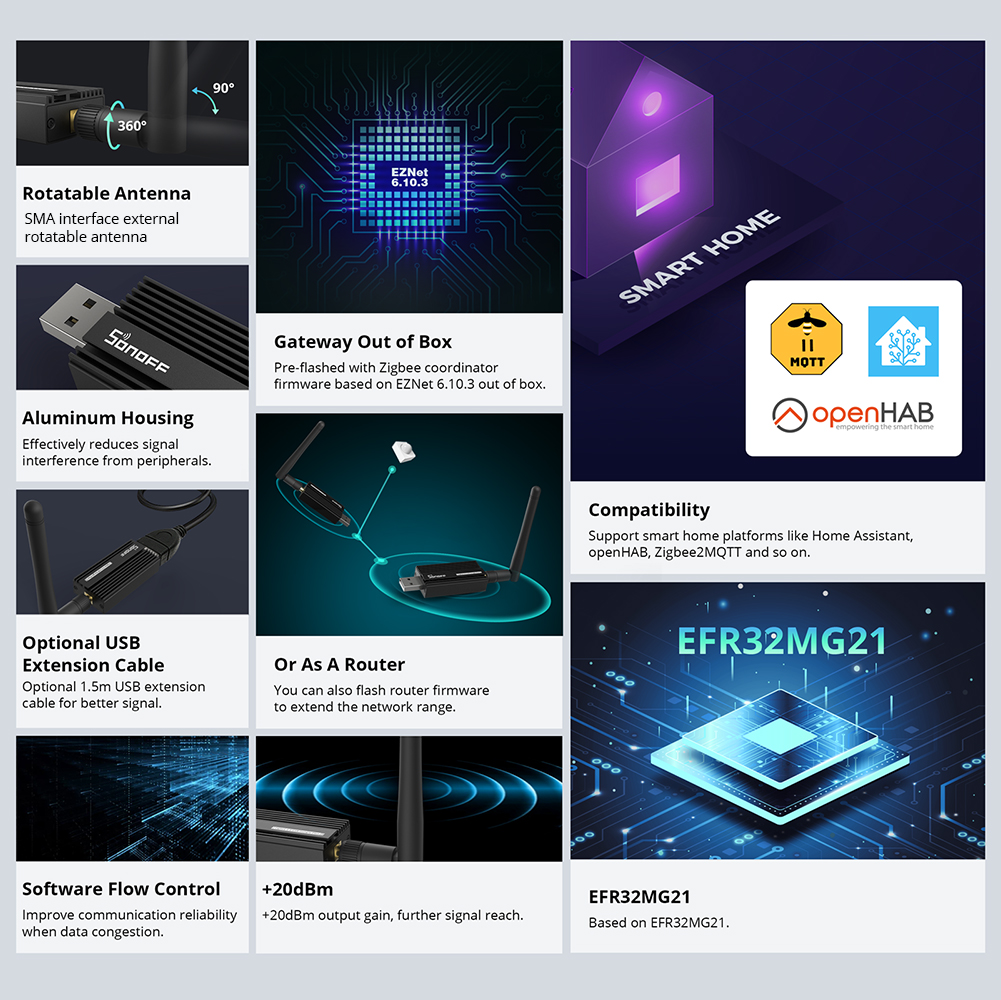


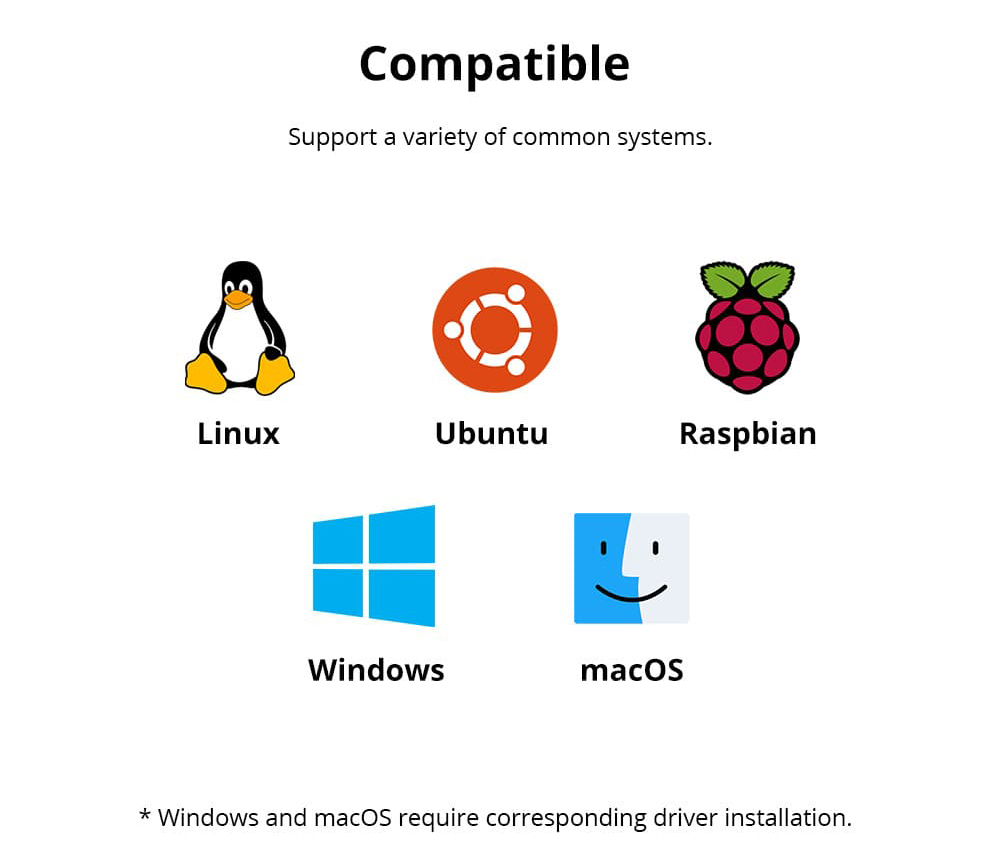
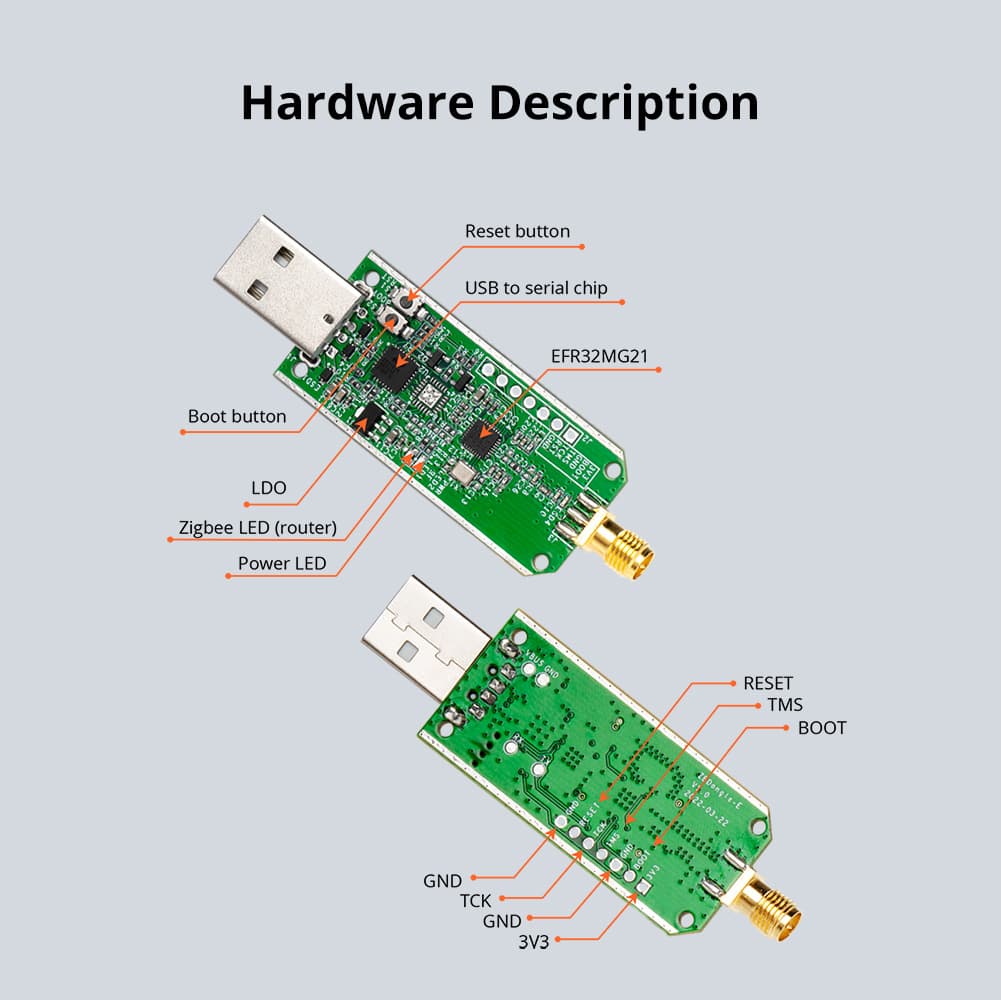
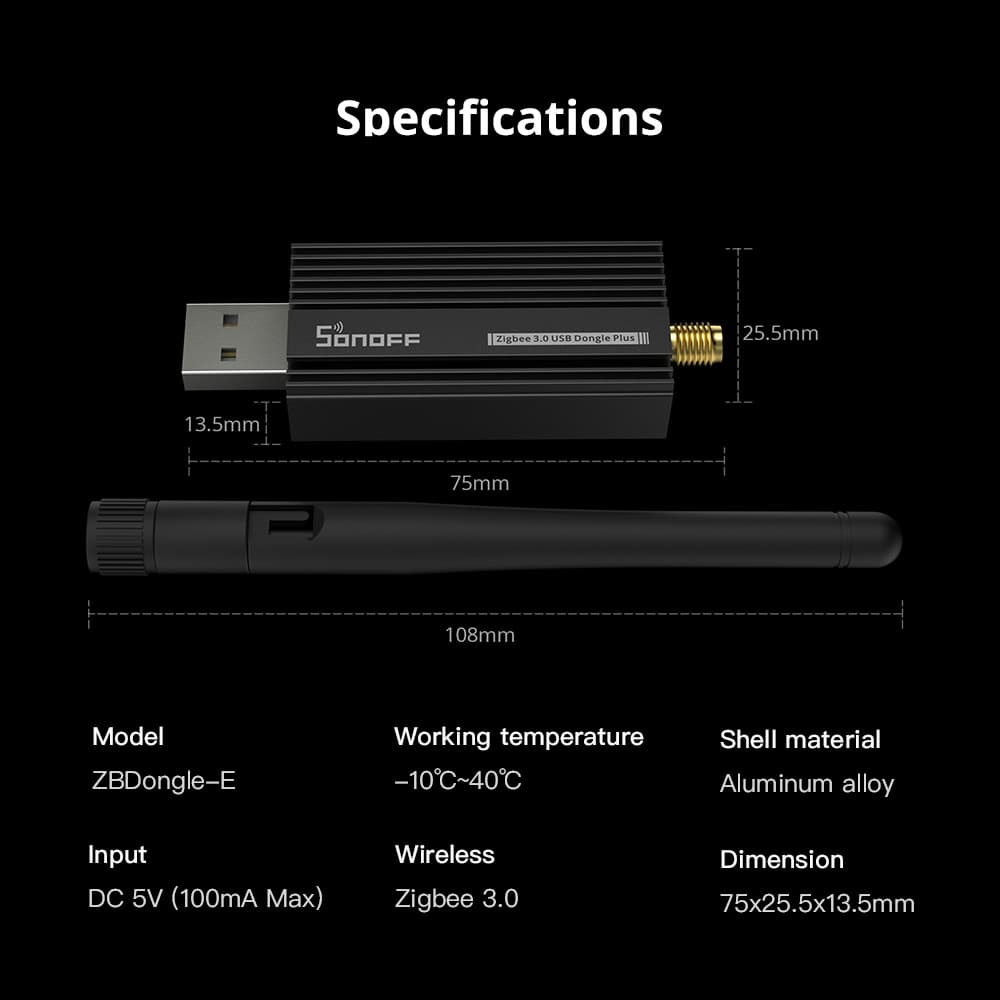
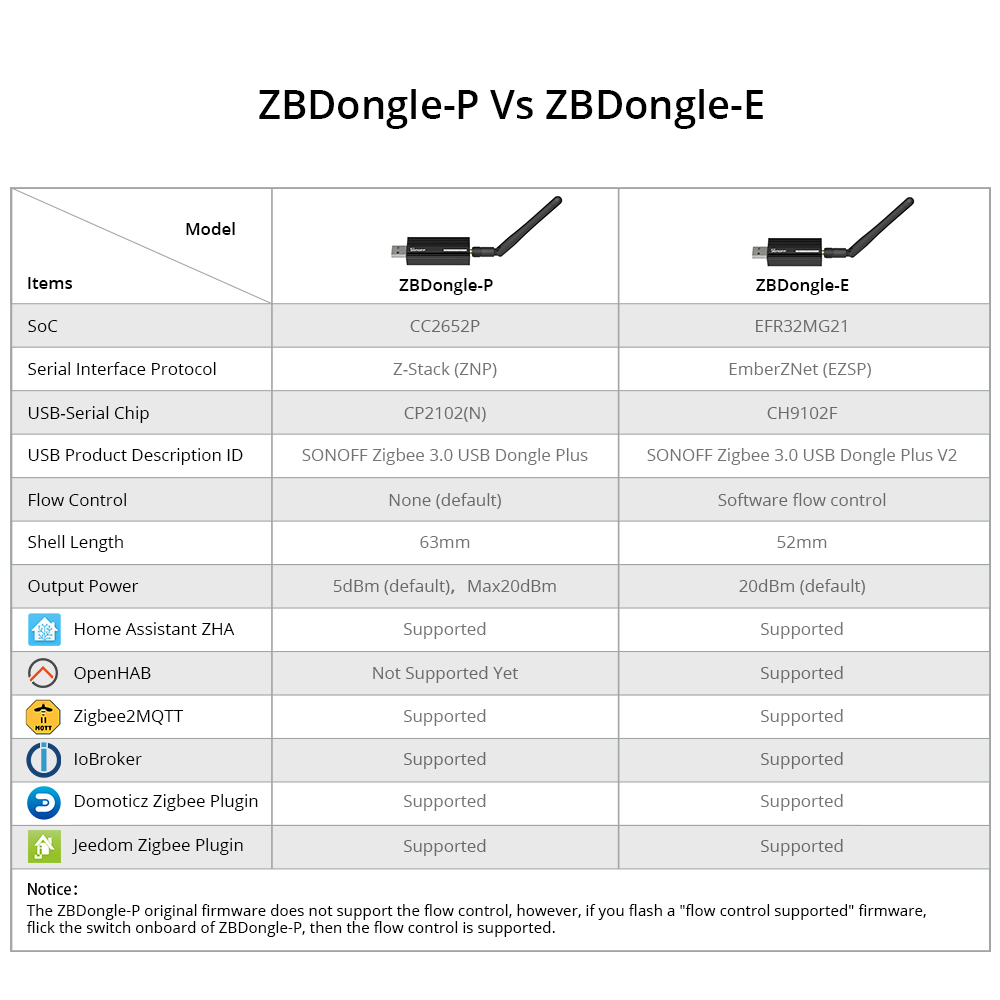
SONOFF ZBDongle-E is a universal Zigbee USB stick. It can be used as a Zigbee gateway in Home Assistant, openHAB, Zigbee2MQTT, or other open-source platforms to locally control all your Zigbee devices, so you don’t need to invest in different brands’ Zigbee hubs, all you need is a universal gateway – ZBDongle-E!
The dongle plus has a wide range of supported devices, such as ZBMINI-L, SNZB01, SNZB02, SNZB03, SNZB04, S26R2ZB, S40 LITE ZB. Dongle Plus is pre-flashed with coordinator firmware, you can also flash router firmware to extend the network range.
Dongle Plus support a variety of common systems, like Linux, Ubuntu, Raspbian, Windows, macOS (Windows and macOS require corresponding driver installation).
Raspberry Pi (Linux) is recommended, if you use Windows or macOS, you need to install Driver first.
Windows: CH343SER
macOS: ch34xser_macos-main